Hi,
In this post I will explain how to set up, and assign material resources in MS PROJECT 2010.
First I will add three material resources in Resource Sheet:
Now I will add two Tasks:
O.K. Now, I will assign Paint to the Painting the wall task, and Gasoline, and Concrete to the Pouring the concrete Task:
I put 1000 in the Unit field, because I assume that I will need 1000 liters of paint for painting the wall. MS PROJECT 2010 has calculated that the cost is $50.000 (1.000 units X $50 per Unit = $50.000). Remember that this cost remains the same, no matter how long will take you to pain the wall. I will show it to you. First I will choose the Cost table:
and I will get:
Now I will change duration for task Painting the wall from 3 to 10 days:
I will choose the Cost table again, and I will get:
The Total Cost remains the same.
O.K. Now, I will assign Gasoline and Concrete to the Task Pouring the concrete:
I need 5.000 units (tons, liters or whatever) of Concrete and I need 20 liters (or gallons) of Gasoline per hour. MS PROJECT 2010 has calculated that the cost for the Concrete is $500.000 (5.000 units X $100 per Unit = $500.000). For the Gasoline I put in the Unit field 20/h and that means that I will spend 20 liters (or gallons) per hour. MS PROJECT 2010 has calculated that the cost for the Gasoline is $4.000 (20 liters per hour X $5 per Unit X 5 days X 8 hour per day = 20 X $5 X 5 X 8 = $4.000).
What will happen if I change duration of the task Pouring the concrete from 5 to 10 days? Let’s see.
I will choose the Cost table again and I will get:
The Total cost is now $508.000. Why? MS PROJECT 2010 has calculated that the cost for the Concrete is $500.000 (5.000 units X $100 / Unit = $500.000), and it does not depend of the Task duration, since I put in the Unit field 5.000. For the Gasoline I put in the Unit field 20/h and that means that I will spend 20 liters (or gallons) per hour. MS PROJECT 2010 has calculated that the cost for the Gasoline is now $8.000 (20 lites per hour X $5 per Unit X 10 days X 8 hour per day = 20 X $5 X 10 X 8 = $8.000), and the Total cost for this task is $508.000.
So, if you have a Material resource which doesn’t depends of the Task duration you should put the number in the Unit field when you are assigning Material Resource to the Task.
If have a Material resource which does depends of the Task duration you should put the number in the Unit field and how much do you spend per time (hour, day, week, etc.). This is time depending Material resource.
Now I will show you how to work with Cost Resources
First I will define resources needed for my task.
John the Trainer is Work resource and his standard rate is $100 per hour.
Airplane ticket is Cost resource and it does not have the defined price yet.
Now I will define task called Training
In the first example I will assign only cost resource to the task.
I assign Airplane ticket to the task and I told the MS project that it costs $1000.
I will now assign John the Trainer to the task.
And I got:
Duration, Start and Finish date are the same, so everything seems O.K
Here is another example. Suppose that I assigned only cost resource (Airplane ticket) to the Task (as it is shown in 3rd picture above). Now I will mark the task as 100% completed.
Everything looks fine! But, suppose that you forgot to assign John the Trainer to the task AFTER you marked the task 100% completed. I will assign John now:
Now look what happens:
Duration is now 0 days (milestone???) with unchanged Start and End date?
It seems like a bug. And you will get the same thing if you assign both resources (Airplane
ticket and John the Trainer) to the task and then, after you mark the task as
100% completed, you remove John the Trainer.
What will happen if you do not have cost resource (airplane ticket) assigned with
the task, and you assign Work resource (John the Trainer) with the task AFTER you
mark the task 100% completed? I will assign John now:
and I will get:
So, obviously the problem is with the cost resource type (in our example the Airplane ticket).
What is the solution? If you have to add or remove work resource to the task after it is completed (25%, 50%, 75%, or 100%) first mark the task as 0% completed, then add or remove the resource to the task and after that mark task as completed again.
I will show to you what happens if I add Work resource (John the Trainer) with the task AFTER I marked it as 50% completed and I already have work resource assigned to the Task. I will assign John now:
and I will get:
Duration is only 50% of expected (1,5 day instead of 3 days) and this is bug.
So, once again, first mark the task as 0% completed, and then add or remove the resource to the task and after that mark task as completed again.
Bye!

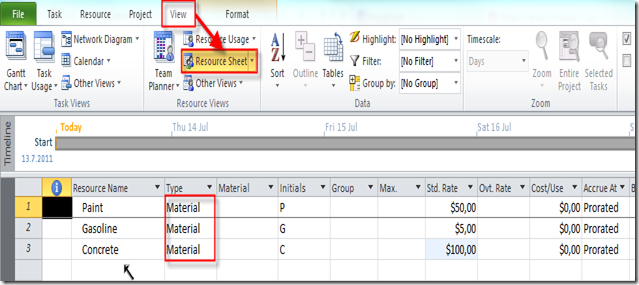





















Need help please ! I have to develop a schedule reflecting material (pipe) we will be receiving at specified times over a 10 month period for production. how do I capture the receipt of the pipes in my schedule under the resources? and link them to production.
Thanks
This is not software for that purpose. for that you should use ERP
HI Nenad im splitting a task into 3 parts but cost assigned to that task is not getting split it is being distributed entire duration with out split, how to split the amount assigned to it
What do you mean it is not splitted? In which View?
I must confess your work is rich and informing. Thanks for taking out the time.
I have a question please. If I have a work resource to assign whose cost is a one time charge for the project (e.g. a programmer who charged $2000 for the whole project and has say seven activities to work on project. Do I spread the $2000 to all the seven activities and divide it according to the number of hours to be spent?)
How do I key it in the resource sheet?
how do I assign it in MS Project so that every time I do his assignments, I don’t end up “double paying him” in the software
Awaiting your response please.
You can use Fixed cost for just one Task for the Resources, or you can use Cost Resource for one Task for this resource! So, use only once Cost for only one task per resource! DO NOT put standard rate and overtime rate to Resource sheet!
I quite appreciate your response. Thanks a lot.
I seem to have trouble with sending you mail. kindly confirm this email address “nendatrajk@gmail.com”.
Thanks
My email address is nenadtrajk@gmail.com You’ve made a tipo!
Thank you for the explanation.
May I consider a licence fee as cost ressource type?
Thanks in advance
Yes you can!
After I read your explanation about assigned material resource and cost resource, It is very clear. Thank you so much for your kindness.
Thanks Nenad. Any problems if I use one or two of your images for some training (with credit to your site)?
Not at all!
Hi Nenad ,
please could you help me, how I can pay from project total budget cost against work completion percentage ?
In other words, If project is completed 100% for all tasks , but how can I show that my payments are still not completed . However I want my payments to be distributed with project overall percentage .
Ex : first payment 30% from total cost when project complete 40%
second payment 50 % when project complete 80%
last payment 20% after project finish 100%
You could try to do that with custom fields. But generally, payment is not a part of MS PROJECT, it is Part of ERP!
Help….I have always used “Material” for anything “Consumable” and COST for “Intangibles” such as airplane tickets or insurance…However, I have a new Microsoft book which uses FOOD as “cost”….what is correct?
Both are correct. I will use food as cost, but, for example eggs, and flawor (if you have a Task – Making a Cake), as MAterial!
Regards
whenever I define a cost resource, then want to assign it to a task in the assign resources dialogue box, as soon as I enter a cost in the cost column and click on it, the figure reverts to $0.00. Why?
I do not know! Send me an mpp file and tell me on which Task do you assign wich Cost Resource.
My mail is nendatrajk@gmail.com
Hi,
i’m a civil engineer, i want to use ms project in managing my project but i’m beginner. Can you give some tips to learn it easily.
Thank you.
you should take a course or use some basic books! It will help you a lot!
who can report on material resouces? Using your example, “John the trainer” would report 500 and another “joe the painter” would report 400. can we have seperate reporting responsabilities?
You can have a report by using Project – Reports – Custom _ Resource Usage (material)
Sir,
A very lucid explanation. I am a beginner and want to learn more. I have a typical problem in assigning costs. there are 3 types of costs I Should assign
1. Manday rate – Prorata
2. Fixed cost ( Payable to a contractor) a 10% advance at the start of the work and Balance prorata.
3. Fixed cost ( Payable to a contractor) after the job is completed.
Can U help me?
Do not use FIxed costs, but use Cost Resources instead! I will write a blog post about that!
Do not use Fixed Cost! Use Cost Reource! And create one for 10% Advance, and another for 90% (or the rest)!
Respect to this professional and perfect explanation, respect to you Mr. Trajkovski
🙂 .
How do i apply a ‘cost’ resource to the entire project
You should define Cost resource in Resource sheet, and then add it to each Task with same or different cost value!